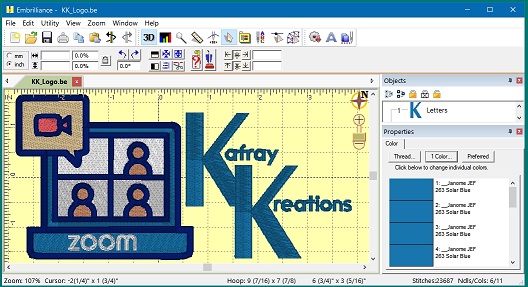Updated Keyboard Shortcuts with version 1.173 pg 234 There are a number of keyboard shortcuts, sometimes called “hotkeys” in this program. Some you may never use, and some you won’t want to live without. If you’re just getting started, please don’t think you need to memorize them all. As you become more productive with the program, have a look now and again to see what might be useful to you. Production design creators will probably use them all.• ‘g’ Toggle the view of the Background Grid on and off.• ‘h’ Toggle the view of the hoop on and off.• ‘j’ Toggle display of jump stitches on/off• ‘m’ Toggle measuring tool on / off.• ‘p’ Toggle stitch point highlights on and off.• ‘a’ Zoom and pan to all objects on the page.• ‘s’ Zoom and pan to the selected objects on the page.• ‘t’ Toggle realistic 3D on/off• ‘0’ (zero) Zoom to the hoop.• ‘1’ – ‘9’ Set the zoom to a multiple of real scale.• ‘Ctrl-g’ Group the selected objects/designs• ‘Ctrl-u’ Un-group the selected items.• ‘Ctrl-x’ Cut to clipboard• ‘Ctrl-c’ Copy to clipboard• ‘Ctrl-v’ Paste from clipboard• Arrows Nudge 1mm. Add ‘Ctrl’ for 0.1mm Nudge.Create Mode – Stitch Artist Level 1• ‘b’ Toggle the view of the background images one and off.• ‘d’ Toggle between Create and Select modes.• ‘D’ (shift D) Begin new design.• ‘n’ Toggle the view of the stitches on and off.• ‘o’ Add a hole to the currently selected object.• ‘x’ Begin drawing using the same input method as the last object, using any stitch type.• ‘X’ Begin drawing, using the same input method as the last object, using the ‘Line’ stitch type.• Alt (point mode) Constrain new point to 15-degree angles.• Alt (drag point or incline): Constrain to horizontal or vertical when close.• Ctrl (point mode) Line/Curve• Shift while dragging incline moves the incline.• Shift (point mode) Cusp• ‘Esc’ Cancel drawing.• ‘Enter’ End drawing.Level 2/3• ‘c’ Begin drawing a satin column using the last input method, L/R or A/B.• ‘i’ Add inclination lines to the currently selected object.Level 3• ‘e’ Crosshairs while drawing point mode or column• ‘N’ (shift N) Sound on /off during input.• ‘G’ (shift G) Generate• ‘q’ Begin drawing using the same input method and stitch type as the last object.• ‘w’ Begin drawing using the same input method and stitch type as the object prior to the last.