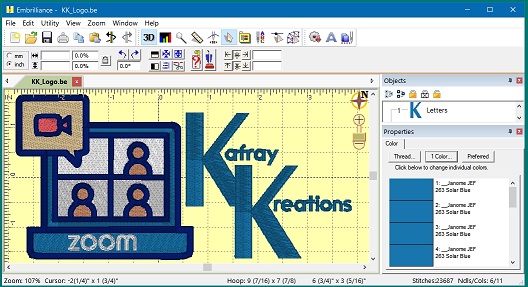RHS – Remove Hidden Stitches – Preferences-Jumps-Remove overlaps when saving stitch
Double check that Remove Hidden Stitches is not kicking in. I had one design that seemed to do what you were describing and I had multiple Designs in my .be and they overlapped and RHS was turned on. It is possible that some of the updates may turn this option back on, even if you previously had it turned off. Another time, it was a setting on my machine that was causing it to cut/trim and create similar stitch-out.
RHS does not eliminate all thread under the stitches that are on top (like a cookie cutter) – it just lightens/thins them out in order to reduce the bulk where they overlap. Keep in mind that the ENTIRE stitch on the bottom must be covered by a stitch on the top. If either end of the bottom stitch is exposed, RHS will not do anything with that stitch. A picture of your design might help.