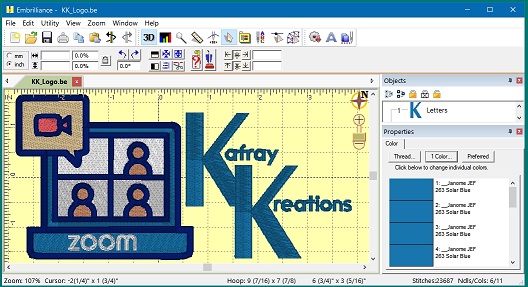TO SET PREFERRED THREAD BRAND:
To set or change Preferred:
Open a design.
Go to Colors tab. Look for Thread button.
Select your thread brand from the dropdown list.
Then click on the “Use this as my preferred brand button”.
From there, any time you open a design, you can go to the colors tab and click on the button “Preferred”