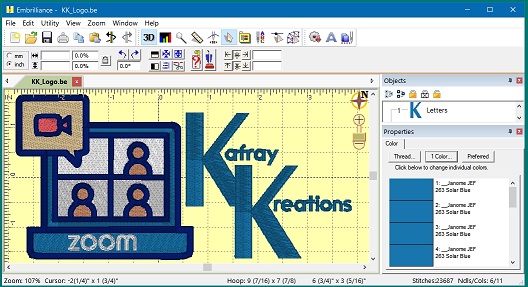THREAD EDITOR pg 75 in manual:
Utility – Threads – New palette – Type in the Name you want to use.
Click on middle icon Merge from Thread or palette.
Select View: Palettes Select *Current Page.
Click on first color chip – hold shift and click on last color chip.
Click OK.
Click Display: Palette checkbox.
Edit whatever you need and then Click Save icon or if you close dialog box with X it will prompt you to save (yes/no/cancel)