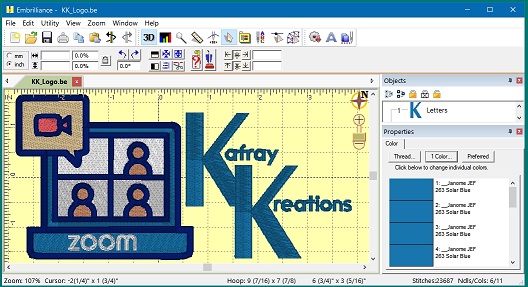Embrilliance ZOOM +/- SLIDER BAR:
Embrilliance has a vertical zoom slider in the upper right corner of your main hoop screen. The +/- will increment the zoom levels and the horizontal bar can be adjusted up or down by using the mouse. The slider bar is set to be a Zoom feature that goes out to 10% but zooms in to 4800% – it is not intended to be incremental like a ruler – but rather a working zoom tool. At its bottom most position it is at 10%, at its top most position it is at 4800%, at its middle it is at 600% zoom. The 100% zoom is way down towards the bottom. The reasoning is that when doing embroidery vs paint-fill, most work is done at the stitch point level – in Enthusiast and especially in Stitch Artist, therefore the larger zoom numbers are required to truly line up start/stops of stitches, or to lasso stitches, or to draw with points. Using the numbers on the keyboard is one of the quickest ways to achieve the zoom level you prefer. 0 shows vertical of the hoop size at maximum height available on screen. 1 shows the actual design at 100%. With an object selected, hitting S on keyboard will zoom to maximum height of the selected object at the maximum height available on screen. The zooming from 10% to 100% does require slow movements of the mouse which gets easier with practice when you realize that is what is required. Just know that the slider positioned to the middle is not 100% and therefore not its normal position for viewing your hoop.