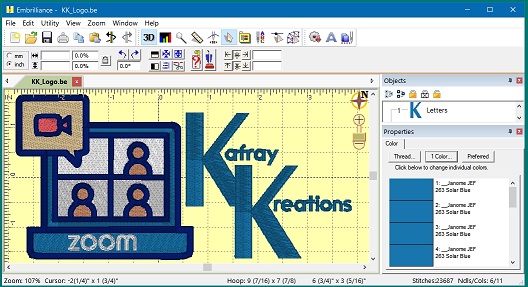FIX WIDE SATIN STITCHES IN ENTHUSIAST:
Open your design. You will be able to adjust wide satins by color, so if you need only part of a color adjusted, you will have to use lasso or color stops to be selective.
Select the section of satin that you want to adjust. Then on toolbar, goto the Satin: drop-down box and select Satin, 2-column, 3-column or Fill. The Fill does not give you any options, so guessing it is just plain Tatami fill. The manual refers to it as Converting Stitches and can be found around pg 89 (might change depending on which version of manual you have saved)