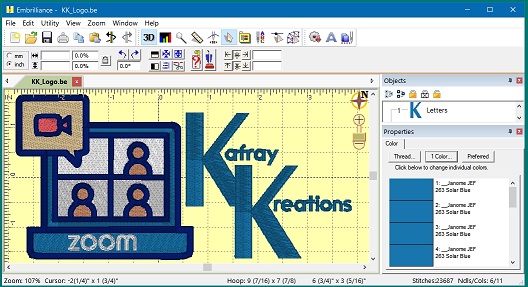ENTHUSIAST – long jump stitches
Work without 3D mode – then you can see direction of stitches.
If you move or delete stitches and the long stitch shows up, you will need to right-click and jump with ties.
Select the stitch step that you are working on. Find the first node in new step, right-click, Jump + Ensure ties. This puts locking stitch at the end and beginning if stitches are not really close to each other, and turns the long stitch into a jump stitch.