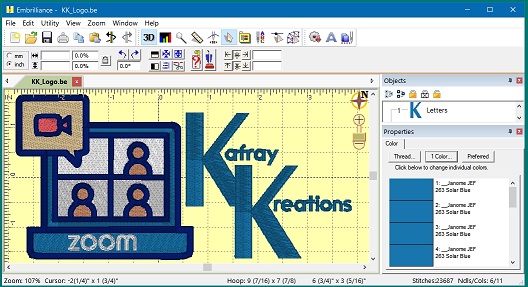Essentials: Lettering – FONT SCROLLING/SELECTION:
Place a lettering object and select a font (as a starting point). Click off of it and then click back on it. Left-click in the font selection box. Use the down/up arrows on your keyboard and as you move down one font at a time, the left-hand pane main screen will change the text so that you can see what your text now looks like. When you find a font you like, click on the font in the drop-down box and it will be selected. Another tip, when you bring up the font drop-down list, hit a letter/number on your keyboard and the font list will pop to that spot in the list. In Windows, if you type multiple letters, then it will go deeper into your list. Example: Hit a B and it will start at the first B – Bauhaus. If I type BO it will drop down to Bold Cursive etc.