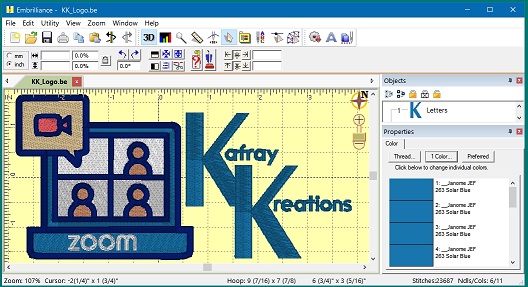Essentials – LETTERING OBJECT – MULTI-LINE WORD SPACING:
Word Spacing slider is only available if you select the multi-line Letters object. The single line does not offer the Word spacing slider. However, your single line text can be tagged as Multi-line, and it does not hurt anything. So just look for the 3 line icon located right above the Text box: Multi line icon, Single line icon, Circular icon.