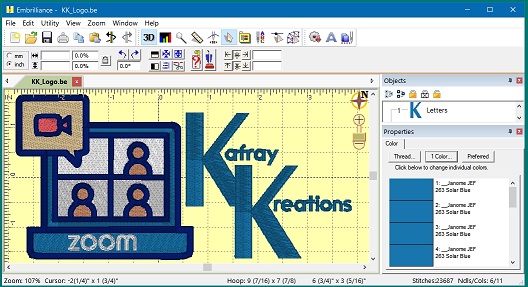WONKY Hit Or Miss MOUSE on Windows:
I am trying this solution for my hit or miss mouse – Windows search for Mouse – Change mouse settings – Additional Mouse Settings – then select Pointer Options tab – uncheck the Enhance Pointer Postion. Then I had to bump up the mouse speed a little bit but I think it may have helped. If any of this applies to you and/or helps be sure to comment back and let us know please. Also, purchasing a newer higher resolution mouse may help.