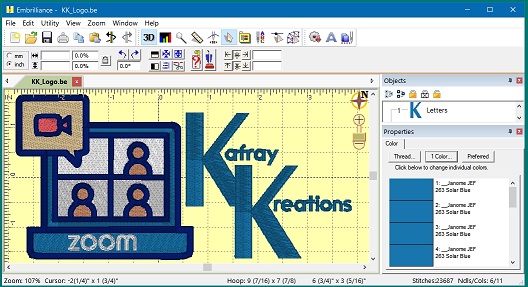Built-in Windows MAGNIFIER:
If you have Windows 10, use Windows key plus the + key. When magnifier opens, use Ctrl Alt D and it will dock a magnifier bar to the top of your screen. If you then drag that docked window down a little and over to the right hand side and place it right above the Objects pane, you can then resize it and make it narrower to fit right up there in the corner. This keeps it out of the way, but whenever you need to see something better, just look up there. It should follow your mouse, if it doesn’t then click in the magnifier on the settings icon, then click on the link and there is an option to follow mouse.