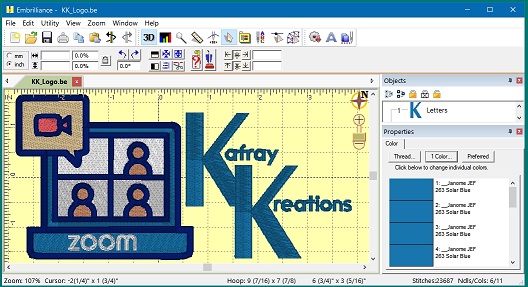EMBRILLIANCE: Zoom in/out slider bar
Embrilliance ZOOM +/- SLIDER BAR: Embrilliance has a vertical zoom slider in the upper right corner of your main hoop screen. The +/- will increment the zoom levels and the […]
EMBRILLIANCE: Delete Duplicate Fonts
DELETE DUPLICATE FONTS: In Embrilliance, go to Utilities – Open Library folder – open Fonts folder – Imported folder – look in those folders to locate the duplicates and carefully […]
EMBRILLIANCE: Your working file turns into just a stitch file
If you open your .be file and your OBJECTS have been BLOWN AWAY and the .be contains stitches only here is how that can happen. With Essentials/Enthusiast, this can happen […]
EMBRILLIANCE: Remove Hidden Stitches – Remove Overlaps option
RHS – Remove Hidden Stitches – Preferences-Jumps-Remove overlaps when saving stitchDouble check that Remove Hidden Stitches is not kicking in. I had one design that seemed to do what you […]
EMBRILLIANCE: THREAD EDITOR
THREAD EDITOR pg 75 in manual: Utility – Threads – New palette – Type in the Name you want to use. Click on middle icon Merge from Thread or palette. […]
EMBRILLIANCE: Set Preferred Thread Brand
TO SET PREFERRED THREAD BRAND: To set or change Preferred: Open a design. Go to Colors tab. Look for Thread button. Select your thread brand from the dropdown list. Then […]
EMBRILLIANCE: Website – Downloads
If you are using CHROME BROWSER: On Embrilliance home page, you have to click the black bar in the upper right-hand corner to get to the Downloads page.
EMBRILLIANCE: Keyboard Shortcuts
Updated Keyboard Shortcuts with version 1.173 pg 234 There are a number of keyboard shortcuts, sometimes called “hotkeys” in this program. Some you may never use, and some you won’t […]